Registration Instructions
If you want to take part in the competition and don’t have an account yet then you need to register one on the Login/Register page.
If you are a teacher and want to monitor and/or manage student accounts then you should use the Teacher Registration form linked on the left of the login page instead.
Read on for details on how to register as a competitor.
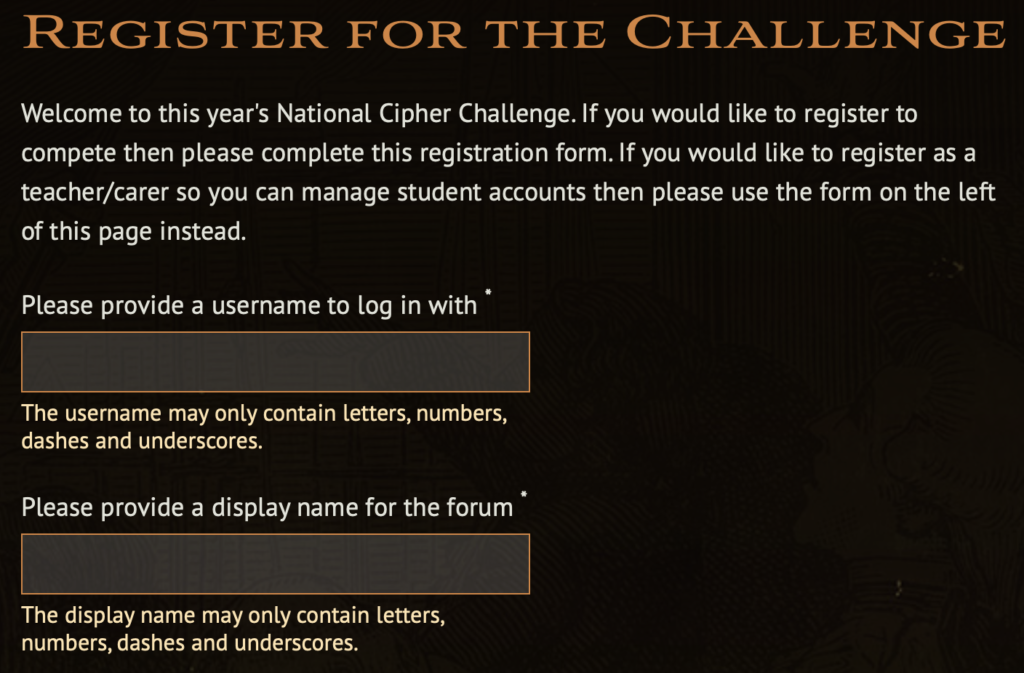
Choose a username and a display name. The username must be unique and may only contain letters, numbers, dashes and underscores (so no email addresses!) The display name will appear on the forum and the leaderboards – you should not use any personally identifying information in either of them as it will be stored in our system.
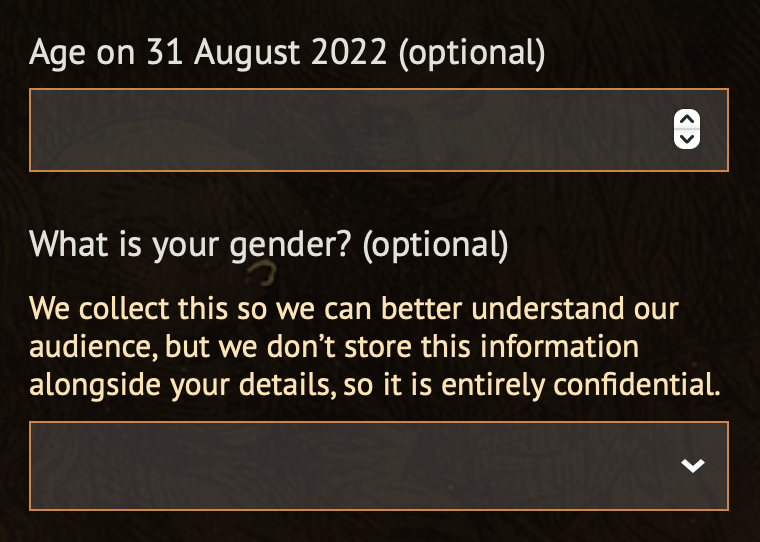
In the next two boxes we ask for your gender and age, purely so we can learn something about our audience. We use this to monitor diversity and we record the information separately from your account and only in aggregate so there should be no privacy issues, but feel free to leave them blank or select “Prefer not to say” under gender if you want.
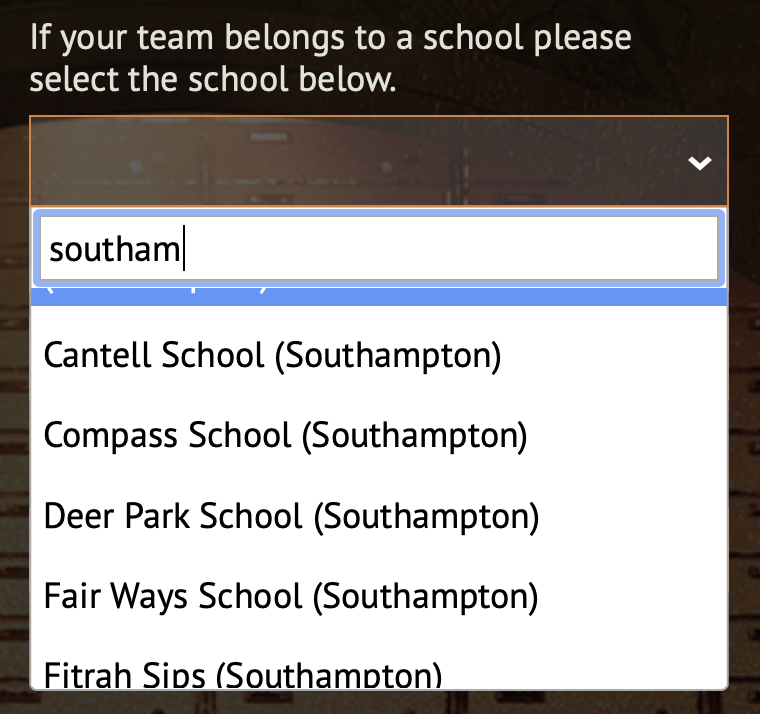
Next we ask you to fill in your City, and, optionally, select your school from a drop down list. This information will appear on certificates and leaderboards.Tab into the dropdown form and type the first few characters of your school name then select the one you want. If you are homeschooled you can leave the school field blank, and if you can’t find your school in the list then email us the school name and address and we will add them to the list for you to add later.
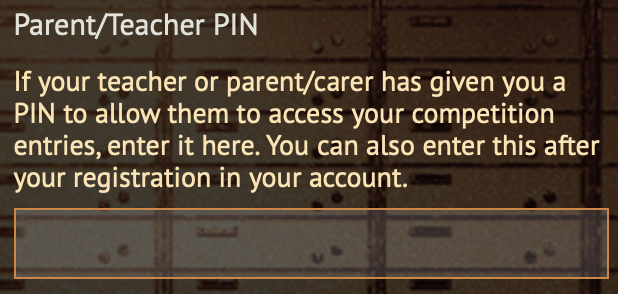
Your teacher can set up an account to keep tabs on everyone’s performance in the competition and if so then they will have been given a special 6 digit PIN number that they can give you to enter here when you register. This will allow them to view your submissions, feedback and scores so they can give you advice and see how well you are doing. If you don’t know that PIN number now, you can add it later in your account area.
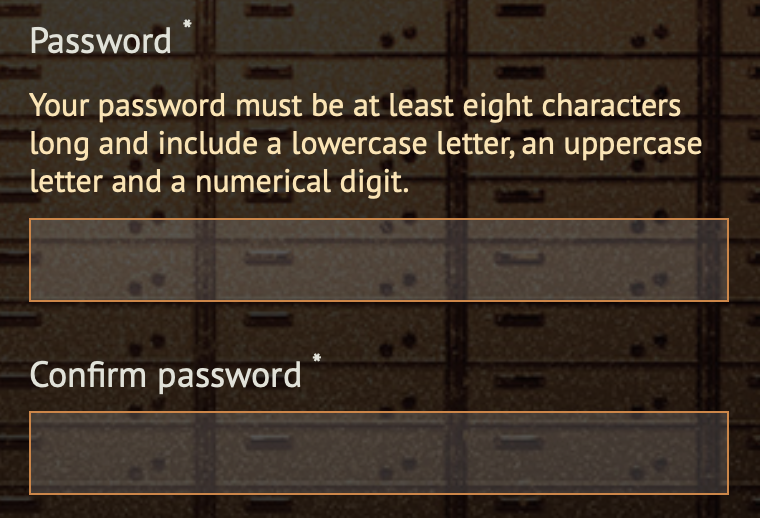
Now choose a password. Follow the password policy we give you and, as usual, try to make it both memorable and hard to guess.
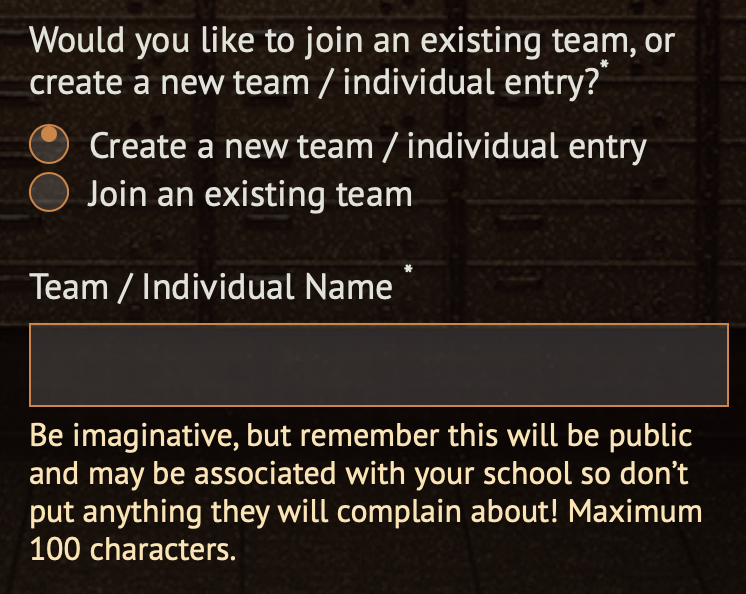
You need to set up or request to join a team. You need to do this even if you are taking part alone.
If you want to set up a team, choose a team name and enter it here. As usual, don’t put anything that will upset your head teacher as this will appear on the leaderboard next to the school name.
If you want to apply to join an existing team, select that option and then choose the team from the drop-down menu. You can start to type its name to help you find it.
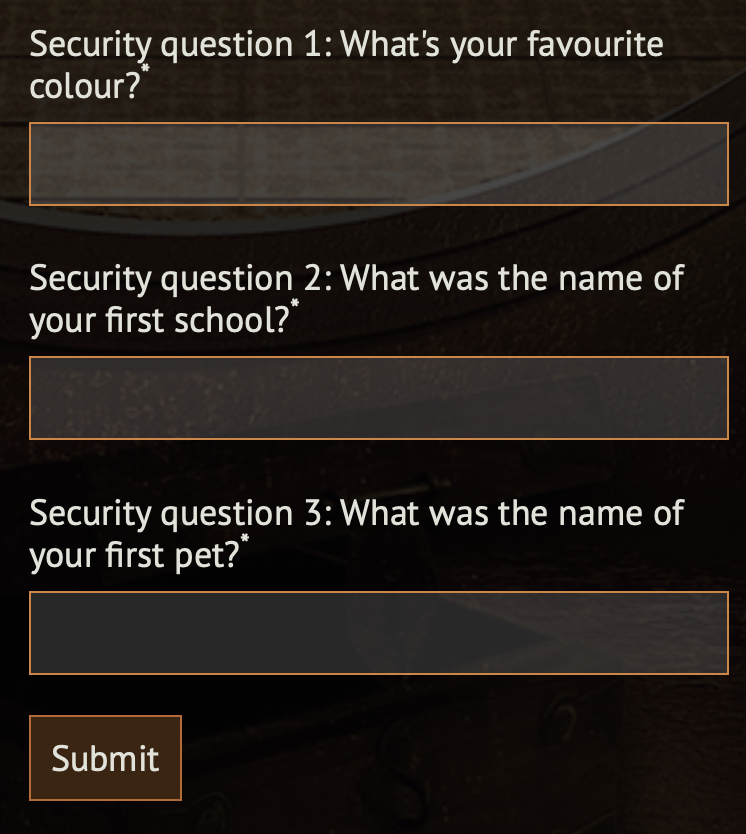
Once you have done all that, answer the Security questions in case you need to reset your password. We cannot recover it for you so make a note of these answers somewhere secure! Press submit and you will be taken to your account page. Head over to “Editing Your Account” to find out all about it.